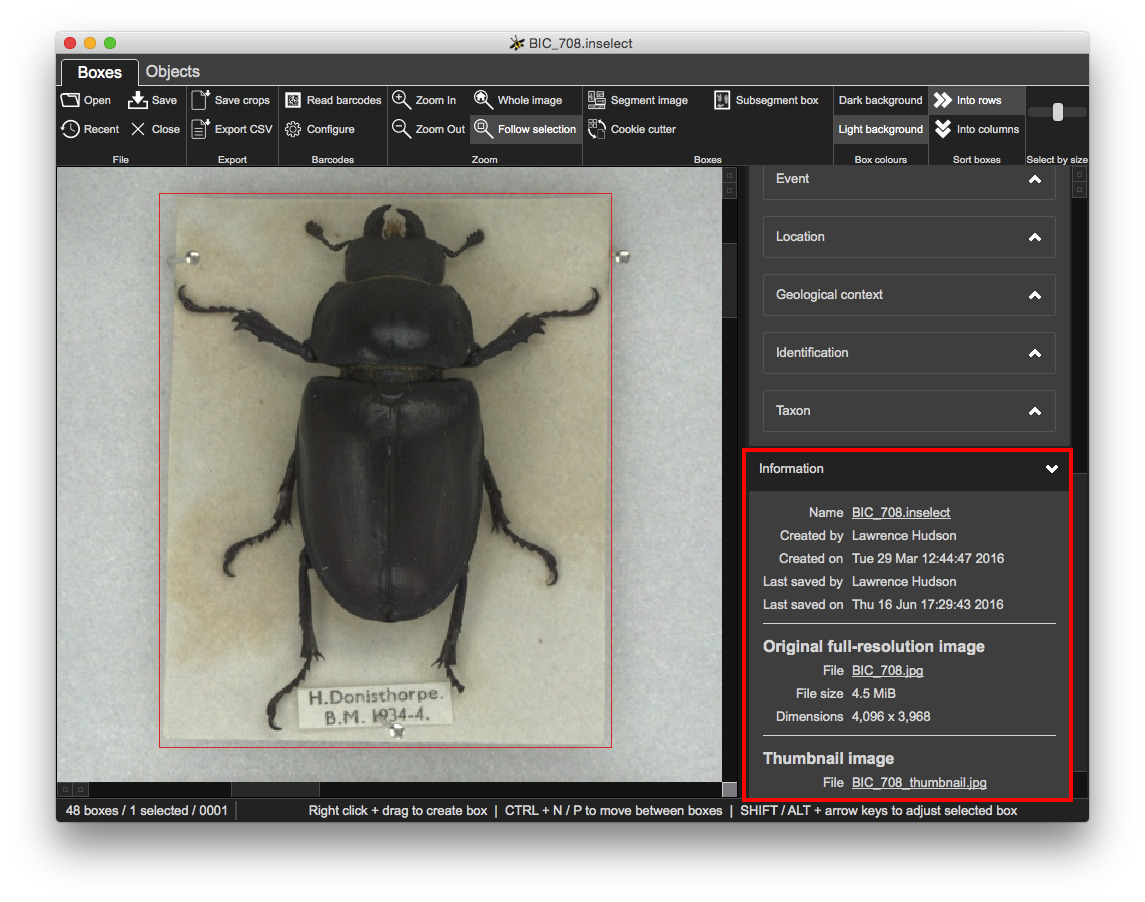Start Inselect. You should see a list of keyboard shortcuts.
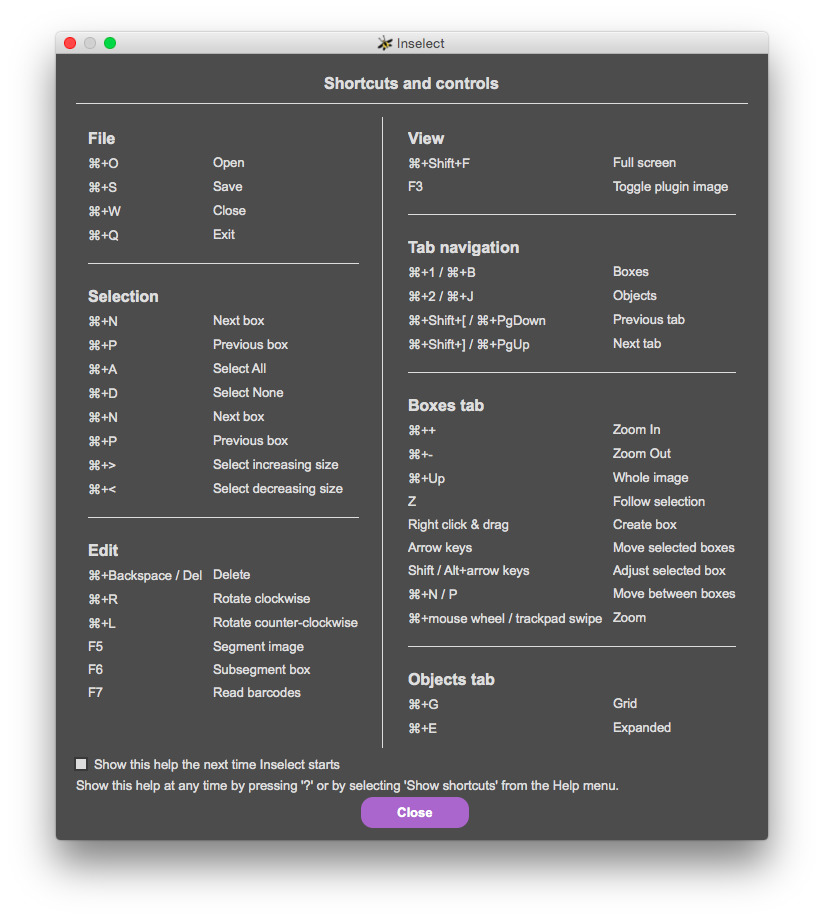
On Windows, many
shortcuts are activated by holding down the CTRL key together with another key.
On a Mac, the command button (⌘) is used instead of CTRL.
There are two 'views' of an Inselect document.
The Boxes view
This shows a zoomable, low resolution version of the whole-drawer image, together with bounding boxes:
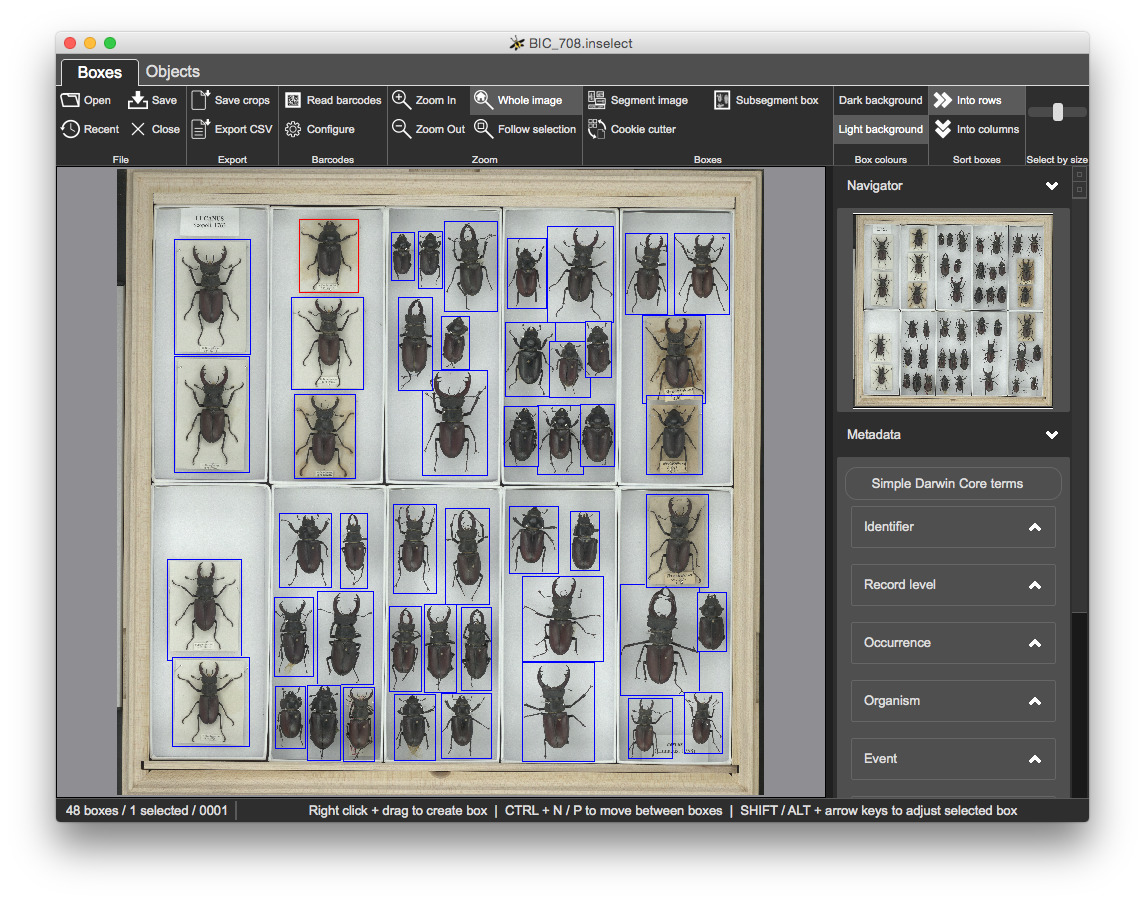
The Objects view
This shows a grid of icons, one icon for each bounding box:
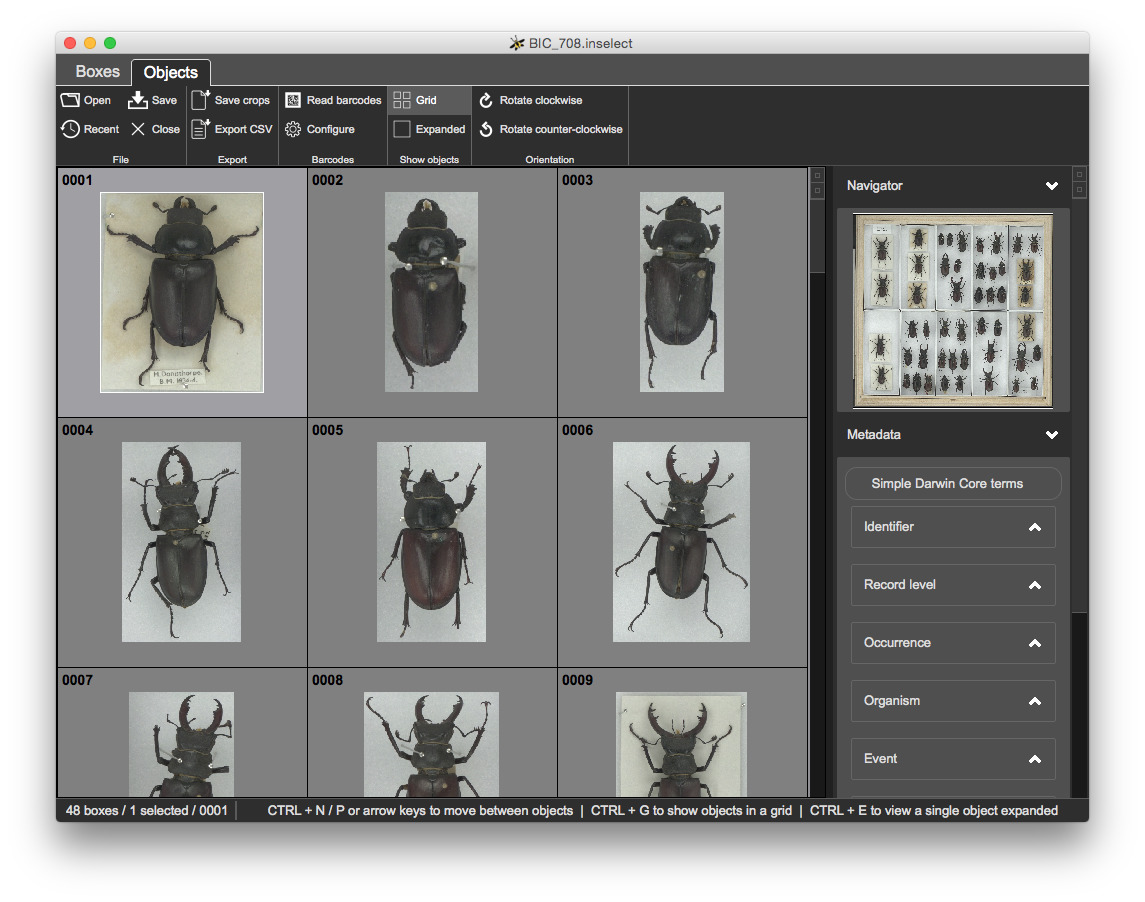
The toolbar and status bar
The toolbar offers functions relevant to the currently selected view. The status bar at the bottom shows feedback and help.
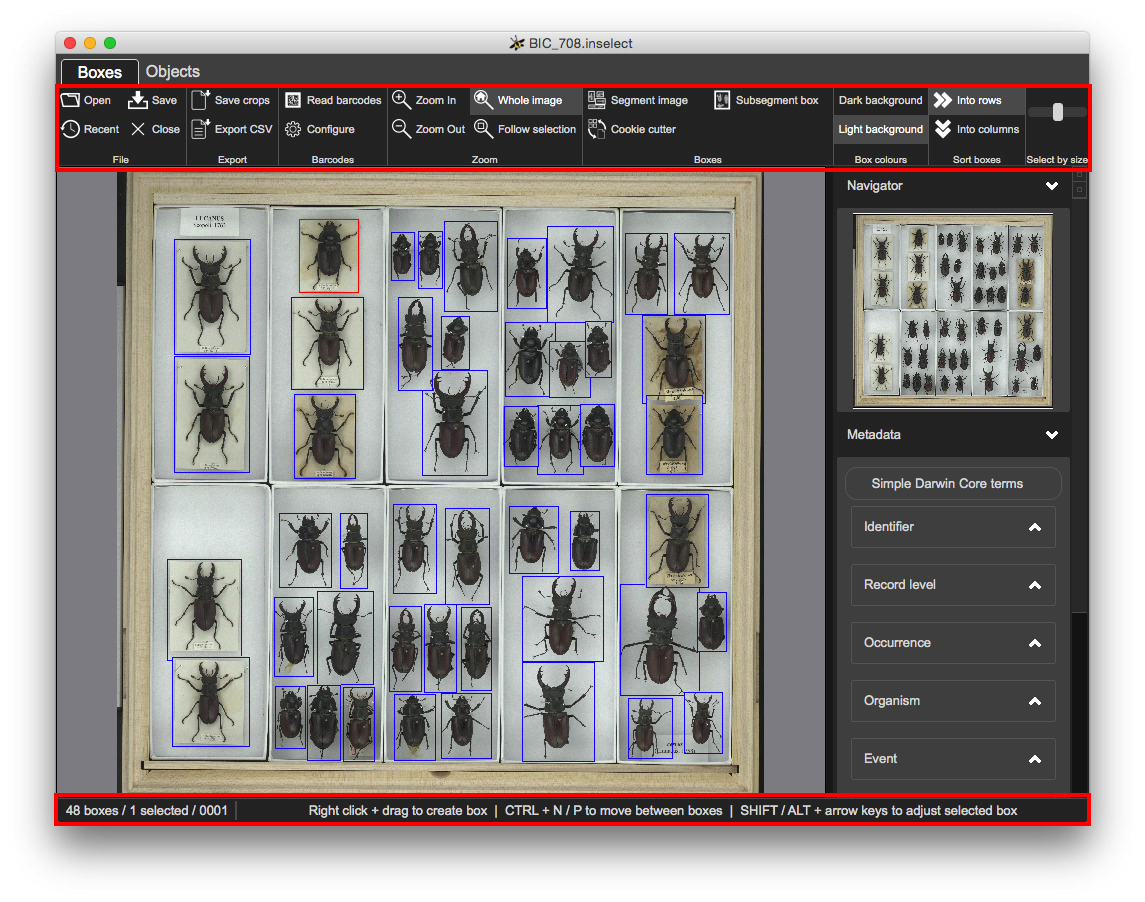
The panel on the right-hand side
Navigator
A 'minimap' thumbnail image and indicates, with a black and white rectangle, where the Boxes view is zoomed to:
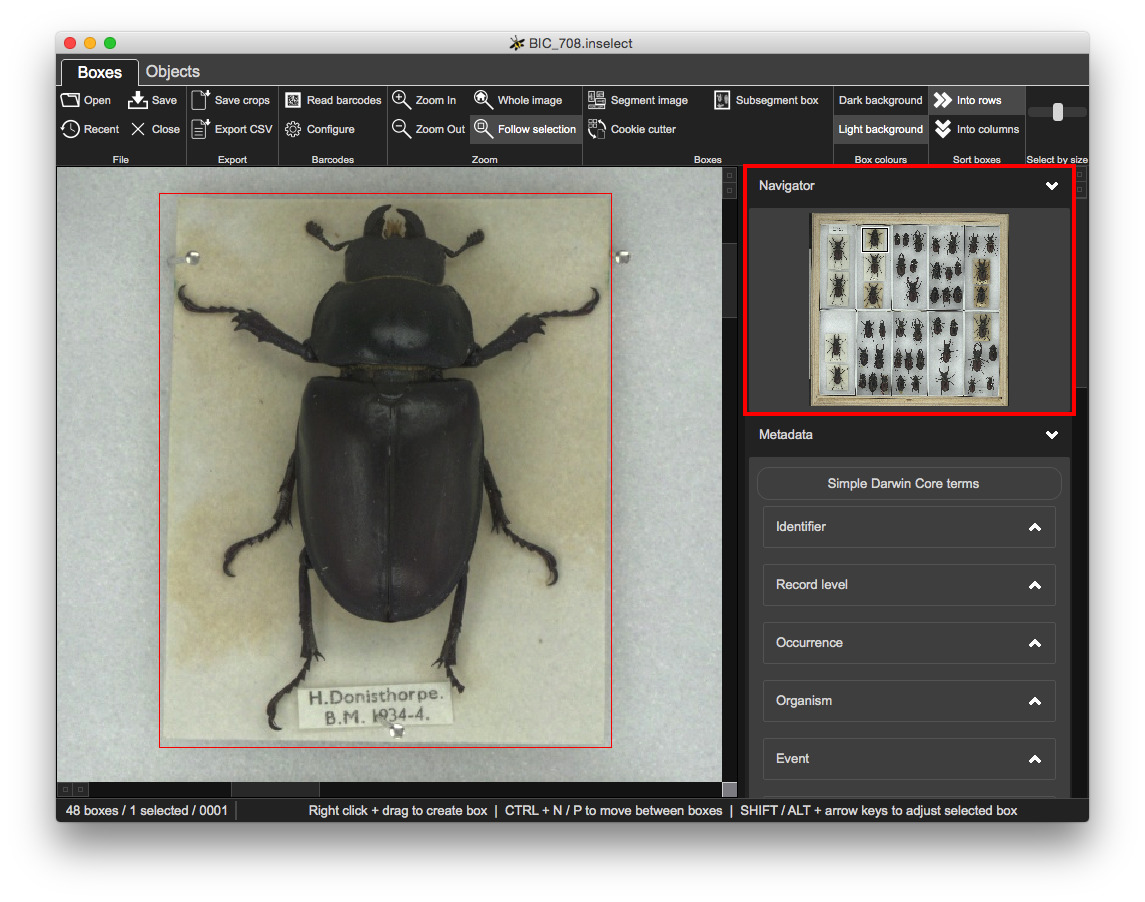
Metadata fields
Metadata templates give you control over the fields and validation:
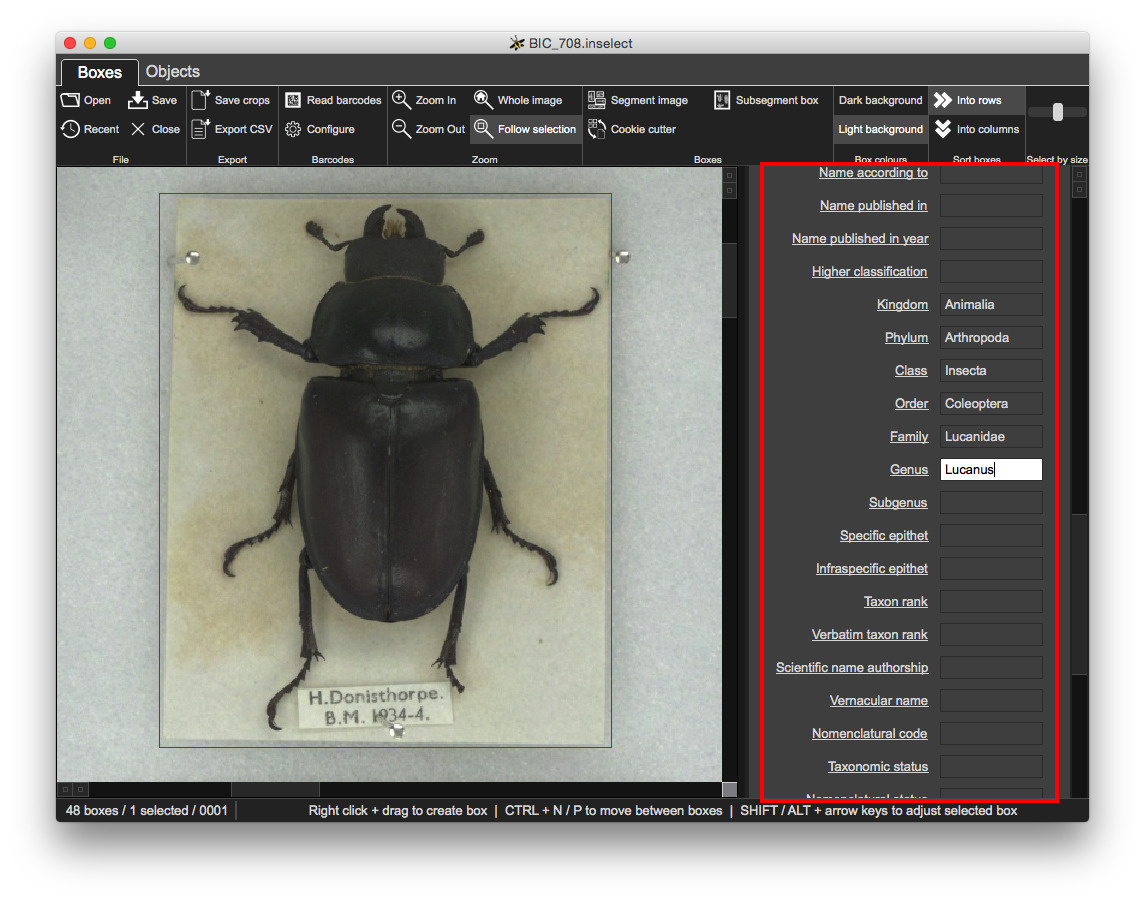
Information
Some information about the loaded document: