Introduction
Welcome to the Data Portal API docs!
The Natural History Museum in London, UK shares a wealth of its research data via the Data Portal website. The API provides a RESTful interface to this information.
Please feel free to contact us if you have any questions!
You can also reach us and discuss issues with other users on the Data Portal Gitter.
Basics
Access
# install the pyportal library with:
# pip install nhm-pyportal
import pyportal
# only if auth is needed (usually not)
api_key = 'your-api-key'
# otherwise
api_key = None
# create an API class instance
api = pyportal.API(api_key)
The base URL for the API is http://data.nhm.ac.uk/api/3.
Most of the Data Portal API does not currently require any kind of authentication. However, if you want to modify or add datasets via the API, you will need an API key. This can be found on your user page (it's only visible to you when you're logged in):
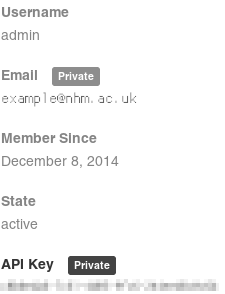
Results
A basic successful result looks like this:
{
"help": "A description of the action.",
"success": true,
"result": ["item1", "item2"]
}
An unsuccessful result looks like this:
{
"help": "A description of the action.",
"success": false,
"error": {
"message": "This is what you did wrong.",
"__type": "ErrorType"
}
}
Results are returned in JSON format, with two basic keys: help (which describes the action called) and success (a boolean indicating whether the request was successful or not).
If the request was successful, the items will be returned under the result key.
If the action was valid but the parameters were not, you will get success: false and an error message.
Datastore
The Data Portal contains all kinds of resource files, including CSVs, Darwin Core Archives (DwC-A), PDFs, videos, zips and 3D data. For some resource file types, such as CSV, the data in the file is ingested into the Datastore, making it searchable and allowing it to be presented in different views like grids and maps.
Search
# common resource IDs are included as constants
from pyportal.constants import resources
# these examples use the specimens dataset
res_id = resources.specimens
RES_ID='05ff2255-c38a-40c9-b657-4ccb55ab2feb'
URL='http://data.nhm.ac.uk/api/3/action/datastore_search'
This endpoint allows you to search the Datastore.
Both GET and POST requests are supported, but it is recommended that you use POST requests as this allows you to pass the parameters in JSON rather than in the query string which can get a bit messy.
GET/POST http://data.nhm.ac.uk/api/3/action/datastore_search
resource_id is the only required parameter.
Query Parameters
Getting all specimen data
search = api.records(res_id)
for record in search.all():
print(record)
curl -X POST \
--header "Content-Type: application/json" \
--data="{'resource_id': $RES_ID}" \
$URL
Getting specimens which match the free text search "banana"
search = api.records(res_id, query='banana')
for record in search.all():
print(record)
curl -X POST \
--header "Content-Type: application/json" \
--data="{'resource_id': $RES_ID, 'q': 'banana'}" \
$URL
Getting just specimens from Mexico
search = api.records(res_id, country='Mexico')
for record in search.all():
print(record)
curl -X POST \
--header "Content-Type: application/json" \
--data="{'resource_id': $RES_ID, 'filters': {'country': 'Mexico'}}" \
$URL
Getting more specimen results from Mexico
# the pyportal .all() method already pages
# through the results without you having to
# set the offset manually, but you can skip
# the first n records by setting an offset
search = api.records(res_id,
offset=100,
country='Mexico')
for record in search.all():
print(record)
curl -X POST \
--header "Content-Type: application/json" \
--data="{'resource_id': $RES_ID, 'filters': {'country': 'Mexico'}, 'offset': 100}" \
$URL
Getting specimens which match the free text search "banana", have the Botany collection code and then sorting them on genus (descending order)
search = api.records(res_id,
sort=['genus desc'],
query='banana',
collectionCode='bot')
for record in search.all():
print(record)
curl -X POST \
--header "Content-Type: application/json" \
--data="{'resource_id': $RES_ID, 'q': 'banana', 'filters': {'collectionCode': 'bot'}, 'sort': ['genus desc']}" \
$URL
resource_id (required)
The ID of the resource to search.
Example: 05ff2255-c38a-40c9-b657-4ccb55ab2feb
q
A full text query value to be matched against any field in the records.
Default: No query is applied
Example: banana
filters
A JSON object containing fields values to filter the records by.
Default: No filters are applied
Example: {"country": "Mexico"}
offset
Offset by this number of rows before returning the resulting records.
Default: 0
Example: 10
limit
The maximum number of records to return in the result.
Default: 100
Example: 50
fields
A list of the record fields to return in the result. If not included in the request then all fields are returned, otherwise the list passed is used to filter the field returned.
Default: All fields are returned
Example: a list: ["country", "scientificName"] or a comma-separated string: country,scientificName
sort
A list of fields and sort directions.
Default: No sort is applied
Example: a list: ["scientificName", "country desc"] or a comma-separated string: "scientificName,country desc"
Results
An example records array with a single record
[
{
family: "Molossidae",
institutionCode: "NHMUK",
month: "1",
phylum: "Chordata",
subDepartment: "Mammalia",
year: "1886",
continent: "North America",
occurrenceID: "2d149656-f929-4bf0-a744-f45d544edac7",
higherClassification: "Animalia; Chordata; Vertebrata; Mammalia; Chiroptera; Molossidae",
locality: "Cozumel Island, Yucatan",
otherCatalogNumbers: "NHMUK:ecatalogue:3594234",
catalogNumber: "88.1.1.1",
_version_: "1615759337304621059",
specificEpithet: "laticaudatus / gracilis",
kingdom: "Animalia",
determinationFiledAs: "Yes",
collectionCode: "ZOO",
higherGeography: "North America; Mexico",
determinationNames: "Nyctinomops nyctinomus laticaudatus / gracilis",
class: "Mammalia",
individualCount: "1",
genus: "Nyctinomops nyctinomus",
created: "",
country: "Mexico",
basisOfRecord: "Specimen",
modified: "",
scientificName: "Nyctinomops nyctinomus laticaudatus / gracilis",
registrationCode: "MA",
_id: 3594234,
order: "Chiroptera"
},
]
An example fields array containing a single text field
"continent"
[
{
"id": "continent",
"type": "text"
}
]
A JSON object is returned. In the return a result key will be present which in turn will have the following keys within it.
records
An array of objects containing the record data from the search.
total
The total number of records found in the search.
fields
An array of objects containing information about all the fields in this resource and their types
_backend
The backend that provided the search results - this can be ignored for general use!
resource_id
The ID of the resource that was searched - this can be ignore for general use!